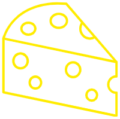If you saw our first article on KDP then you’re already sign up for the program. All you need is just to publish your first book. In today post, I’m going to show you step by step on how to create your own book that is simple and free. So first step into making your first KDP book would be to do some research.
I know, I know. I say it would be easy process to do but doing research takes up to much time and it’s hard to get started for most people. Well you’re in luck. I’ve done some research for you my friend to save your time. But for this post, I’ll explain on what I did so that you’ll be able to do some research on your own time later on the future. So the place that I went to is well, Amazon.com.
Well to be exact I went to the book section. In the search bar I put journals. There it showed many options. There I looked at the each of the journals. There I want to get ideas on how what type of book I would like to make.
Like most of the books shown here. they all have a certain niche their gunning for. I have to find a niche that I can based my book cover about. Finding a niche is one the most fundamentals things to do. It helps on determine on who is going be your audience. It’s important to get what audience is and what the book is cater to. That way it’s easier for people to find your book from the millions books that are on Amazon. Take some time to find what niche you want to go into. Don’t worry I’m not going anywhere soon.
Ok now that you got the idea of what type of book cover that you would like to make. Now you would need find the service that help you make this cover. fortunately there two services that free and there is one that is paid one. First one is Canva. Canva is website where you can design almost anytime for free. You can thumbnails, Instagram post and best of all KDP Book Covers. There is a pay verison that has other benefits to it but for this the free verison is good enough. On Canva when will have to go to custom size there we will have to put the size of how we would want the book cover to be. There’s just one problem. We don’t know what size it is. Well we can stop right here now and just go home now. Just kidding there is a free service that helps with this kind of thing. On Bookow to resources section. We will find what we need.
when you reach the page scroll down to find KDP Cover Size Calculator. On the size that we are going to is going be 6 x 9 with 120 page count. These types of low content books are the ones that sell the most in that size. after it calculate sizes, copy the width and height and put that into canva. then poof you got the size of the book cover. now before you start to make anything go scroll up to where you KDP Cover Template Generator to get the outline within.
Do the same process with what you did with KDP Cover size Cover. You should get the template in your email. Download it and upload on your Canva. There you will notice on thing it’s looks ugly. Don’t worry I got you cover.
Covers
Go to Elements search up shapes. There drag the square around the edges and cover them. It should look like the pictures below. after you cover them all. You can deleted the template below. Then boom you got yourself a nice looking cover to design.
Interiors
Now that we got our cover. How do we get our Interiors sizes. That problem is easy to solved. It’s on the help section on KDP. Go over there then under the help topics click format your paperback. there you will see Set Trim Size, Bleed, and Margins
If you go to help then to set trim, bleed, and margins under book formatting. Click on it, scroll down until you see bleed. there go under to examples of page size with and without bleed. there it show you on how your interior should be with what size of the book it is. For ours it’s going to be 6.125″ x 9.25″ (15.54 x 23.46 cm).
Copy it to put it on Canva for the design of interior. After that you’re going to do some extra steps . First get going with the sqaures and make sure there is about .375 inches in between the edge like so in the picture below. Try to be as accurate as possible.
You make a small squares to help with edges. Click on to the outline then go to transparency. It looks like checkerboard. Put it to 20 then lock it so that it won’t move then you’re set. you can make any design in your book.
It can be a color book, Lined journal, or anything else. But now that you got the Foundation. it’s time start building. with this we’re going to make lined journal since it’s the super simple and super easy. just get the line and place on several times then you got your first page down. then after that you can copy it to make 120 pages of it. Later convert those into a PDF then you’re ready to publish your book. So far the type of format you’re going to choose is paperback books. Since we’ll do physical copies.
After you click on it go put the title of book there and make sure the title of the book is on the cover as well.
Then for the subheading. Try to put keywords in your sub title. It’s very important. It’s so that your book can get match up to the top of the list. Later you’re going to put the author name. If you want to you can put a random name there but if you want to build a collection under a single name you can edited it later to do so.
Later in the future we’re going to show you have to market your KDP books. Write the Description. Write something that is interesting to read and that has the viewer attention. Here’s to begin for beginners. This is an example so don’t copy it exactly.
Then at last is the keywords. Find good keywords to fill in the slots. Try to keep it on the point to the audience that you want. Being vague is not a good idea since they are many other books using the same keywords so look out for that. Categories, just like keywords. find the demographic that is same as your niche. okay on your second page click to get a free ISBM then after that have your options the same as this photo.
Upload your manuscript then upload your cover with the pdf. then click launch previewer and check to see if it fine. look at your cover. Remember that left is cover and the right is back.
Finally all you have to do is name your price and submit for review then you’re all done.
If you don’t have to time to make a interior the right size or just don’t want to go extra loops to make covers at the right size then you can go on Bookbolt . It has tons of interior design to start with. Although this is a pay method. You can save so much time for signing up.
In conclusion. Today we learned on how we can get started with KDP fairly easy and for free. Now that we discover a way to make passive income with this method. Joins us next time when we talk about crypto.