Just started a YouTube channel but you need to design a thumbnail. Nice and stylish. Well you always got photoshop however you have to pay for their service and then you can outsource to someone to do it for you but again you would have to pay them a certain fee. So now you’re stuck on trying to make a decent thumbnail.
Luckily for you, I got three free services for you to use today to use to design the best thumbnail on your YouTube channel. Also not only could you use these services to make YouTube thumbnail but other also designs for other projects.
Table Of Contents

What are the free services to use?
These three free services are Canva, Fotor, And Photopea. These three are the best when comes to design a picture. what are the benefits when it comes to these three well let’s go and find out.
1. Canva
If you see my first article, I mention Canva as being my best method to design pictures. it’s a well around website dedicate to it’s user to create many types of designs. Whatever it is just business card, desktop wallpaper, or creating a Facebook cover page. Canva has got you cover.
If you don’t want to use any of the templates it gives you. You can create your original custom size to whatever you’re making that design. Even if it’s for your grandma. Canva has a design size in the YouTube thumbnail size there for you if you search for it. Give Canva a try on your own to see if it’s worth it.
The one downside of Canva that I would said is that not everything there is completely free. There is a premium version that has many features. That being background removal. However if you do start with the pro version, It does have a 14 day trial for free. Also they a Plan that only cost 9.99 dollars a month to which you can cancel.
Overall it’s good for beginners to start and learn the basic from. It’s also widely use across the world, me included.
2. Fotor
Similar to how Canva works. Fotor is the same thing. It’s functions the same with having many different templates on what type of design that you would like to make. If not, you could always make your original design. The thing that I notice about is beside designing pictures, you could edit your photos, create collage. there more options on this and also they have more templates and it’s more bright than Canva.
As Canva, So does Fotor. It has two pro version. I would have to said that it’s much cheaper to start with than Canva. With Canva, it’s price is 9.99$ a month. While Fotor has it’s services being at 3.99 a month up to 39.99 dollars compare to Canva plan for 119.99$ However Fotor has two pro version though. The pro+ version is about 7.5 dollars a month to 89.99$ a year. So personal if I have to go with a pro version I would go with Fotor due to being much cheaper than Canva but Canva gives you all of it’s services under one pro version. Also Fotor free trial only last about three days compare to Canva two weeks. So pick your poison on this one guys.
Beside having more options in Fotor, It’s also a changed of service. so it’s different but I see that it’s a little bit advanced with having a handle of choices that you pick from. I like that for design service. So If you want to upgrade your style a bit hop over to Fotor to give a try
3. Photopea
Last but not least is Photopea. This is your poor man’s version of photoshop. It’s free and well pretty decent to use. It can do what photoshop for free. This is definitely worth looking for to use. While Canva and Fotor have features that include in their pro version. You can use Photopea to remedy that problem. One feature that it has is background removal.
Personally I would recommend you all to practice using Photopea first to get better sense of it. So you can use it to improve your photo abilities
Conclusion
In conclusion, You have no excuse but upgrade your game with these service to the next level. You tube thumbnails are now a thing of the past. You could as well create other designs for other projects like creating KDP covers, Freelancing, or doing gigs on fiverr.
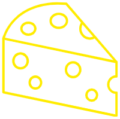
Pingback: How To Get Free Traffic To Your Page – cheesyvideos.com